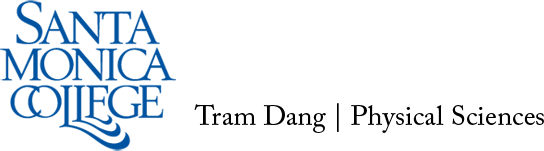If you are working with a new material with the Ultimaker 2+, please help us by adding your custom material file to our database. This will expedite future prints using the same or similar materials, and will help us cut down on printing costs.
- Create your new material file in Cura before you begin printing.
- Once you have made a successful print, export the material file to your desktop
- Access the material upload form below, fill out the form, and upload your file. You will need to log in to your Santa Monica College Google account in order to gain access.
Upload Ultimaker 2+ Material Files
Due to the setup configurations of Santa Monica College’s network, none of the printing preferences and material files are stored long-term on any of the computer (even the instructor computer). It is a good idea to save your STL and material files. To access old material files, please visit the following link:
Access Ultimaker 2+ Material Files
Due to Google’s file handling procedures, you will need to edit the extension of the downloaded material file to follow the form *.xml.fdm_material